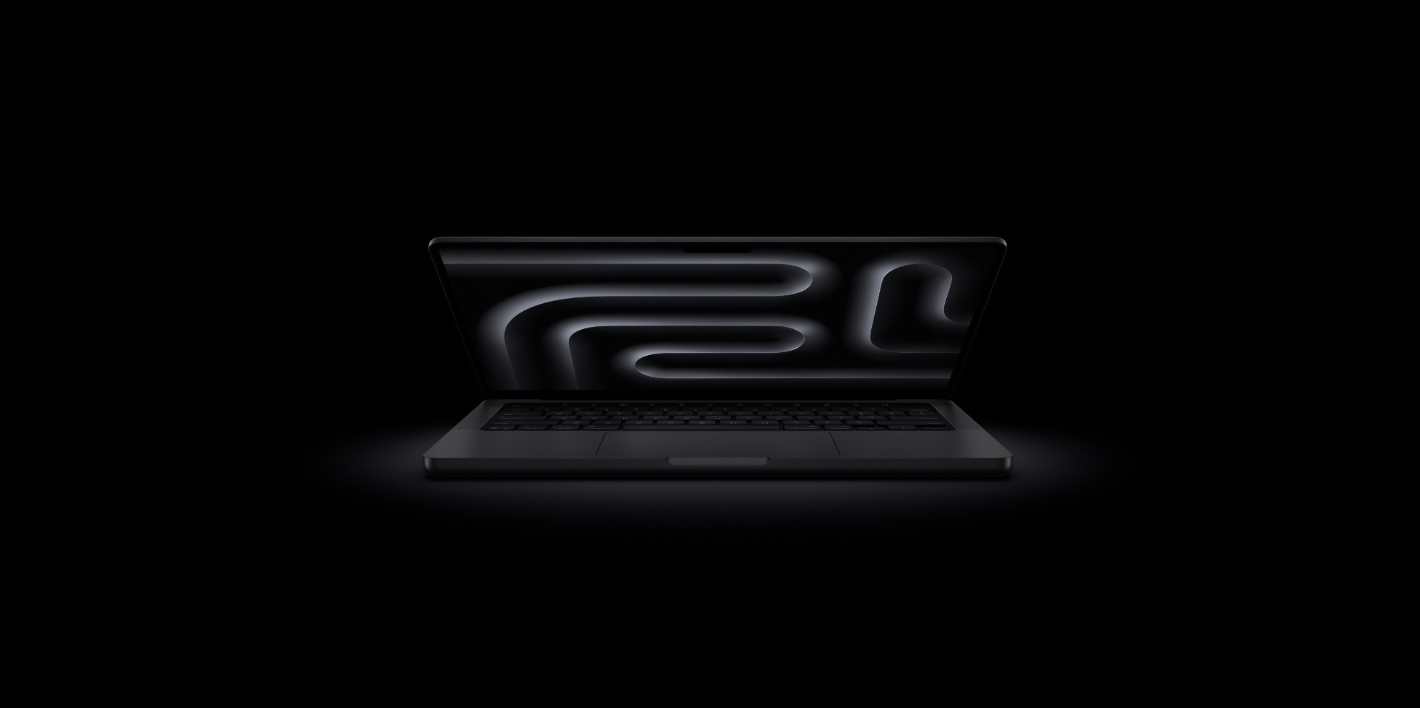
AI Era, New Journey: A Quick Look at the M5 MacBook Pro
Friends, the MacBook Pro powered by the M5 chip has finally arrived.

Appearance & Configuration: Almost No Changes
The M5 MacBook Pro represents a routine upgrade for the series—so routine that aside from the updated M5 chip, almost all other configurations remain unchanged. To save you reading time, I will briefly outline the similarities between the new and previous models in this section. If you’d like a more detailed understanding of the base model MacBook Pro, you can also refer to the hands-on review of the M4 MacBook Pro article.
First, the external design is literally unchanged. Paint texture, keyboard feel, even the weight—everything is the same.


Next, on paper, the base-tier Apple silicon specs seem unchanged as well: both M4 and M5 feature a 10-core CPU, a 10-core GPU, and a 16-core Neural Engine (NPU), with memory options up to 32GB.
The differences do exist though: M5 brings upgraded memory bandwidth — up to 153GB/s — and offers up to 4TB of storage (vs. 2TB on M4). Most importantly, Apple significantly improved the NPU performance, which we’ll compare in detail later.


Secondly, there is no difference in battery life between the new and old generations, both offering a typical Apple silicon experience—even with heavy use, they only need to be charged once a day.
Finally, I’d like to add a few more words about the nano-texture display. When using the previous generation of MacBook Pro, I felt that the nano-texture display was not a suitable choice for most users, because it would sacrifice the display quality of the screen to some extent—you spend Pro-level money to buy a Liquid Retina XDR display with excellent color accuracy and brightness, yet you still have to spend extra money to weaken its display quality, which sounds a bit counterproductive.

But after that, I started paying more attention to my work and living environments and realized that there are actually quite a few strange and bothersome light sources around. Especially in various office settings, little consideration is given to screen glare from electronic devices. Many places rely heavily on high-intensity point light sources rather than uniform planar lighting, leading to severe issues like “a screen full of glare spots as soon as you turn on the computer.” In such environments, the anti-reflective effect of the nano-texture screen becomes particularly practical.
So, my perspective has changed: if you’re considering buying a new device, I suggest first observing the environment where you frequently use your computer. If lighting conditions are difficult to control and you need to use the laptop’s built-in screen for extended periods, then the nano-texture display should be prioritized whenever possible.
Performance: A Major Leap in NPU
To summarize briefly, most current benchmark results indicate that the M5 MacBook Pro shows a modest improvement in CPU performance compared to its predecessor, a 20% to 30% boost in GPU performance, and a significant leap in NPU capabilities. My conclusions are largely consistent with these findings.
In terms of testing methodology, I deliberately avoided using standard benchmarking tools. Instead, I selected several apps that I frequently use in my daily workflow and that are genuinely representative of real-world performance to compare the differences between the M4 and M5 under actual usage conditions.
Starting with the podcast editing tool Reaper, I used the renowned long-form podcast How to Get Rich by investor Naval as the audio source. I took the first hour of the podcast, applied the intelligent audio enhancement plugin dxRevive Pro—an extremely resource-intensive plugin—and exported the file in .mp3 format. Audio rendering primarily tests the CPU’s capabilities, and with dxRevive Pro placing heavy demands on performance, the M4 completed the task in 00:03:43, while the M5 finished in 00:03:30, giving the M5 a slight edge.

The second task involves using the built-in super-resolution feature (Super Upscale) of the well-known image processing tool “Pixelmator” to double the resolution of a 24MP photo taken with an iPhone 16 Pro. This function utilizes a machine learning algorithm, primarily relying on the performance of the NPU. The M4 completed the task in 00:00:14, while the M5 took 00:00:12. Since only one photo was upscaled, the difference between the two is not particularly significant.

As the testing workload increases, the performance advantages of the M5 on both the GPU and NPU become increasingly evident.
The third test involves using the built-in “Small” model of “Mac Whisper” to transcribe an English YouTube video into text. This task primarily challenges the NPU, a scenario where Apple silicon excels. The original video is approximately eleven minutes long, with a total character count exceeding 9,000. The M4 completed the task in 00:00:42, while the M5 finished in 00:00:31. For a transcription task under one minute, the M5 leads by a noticeable ten-second margin, demonstrating a clear advantage in this test.

The fourth test involves using Topaz Photo (formerly known as Topaz Photo AI) to automatically optimize photos. This tool primarily tests GPU performance, but since it utilizes local models, it also leverages the NPU’s capabilities. I selected five photos from each of four categories—landscapes, oil paintings, celebrity portraits, and cartoon images—and had the app optimize and export them in batch mode using Auto Pilot. The M4 completed the task in 00:01:25, while the M5 finished in 00:01:17.

The final task involved using the DaVinci Resolve with the Dehancer film simulation plugin to color-grade a three-minute, 4K 60p video shot on an iPhone 17 Pro in Open Gate mode and ProRes RAW format. The color simulation, grain simulation, and bloom simulation features were enabled, and the video was exported as a high-bitrate 4K 60p H265 file. This was a demanding task, as Dehancer is highly resource-intensive, consuming significant VRAM and GPU power, and ProRes RAW encoding and decoding is also computationally heavy. Both computers took several times longer than the actual video duration to complete the task. Ultimately, the M4 took 00:19:40, while the M5 finished in just 00:14:57. In this comprehensive test of both CPU and GPU performance, the M5 demonstrated a more complete advantage over the M4.

In addition to chip performance, some media reports have indicated that the SSD read and write speeds of the M5 MacBook Pro have seen significant improvements. After testing it myself, I found that these claims are true—the read and write speeds can consistently reach over 6,000 MB/s, which is quite impressive.

Overall, while the M5 is a base-level chip, it still demonstrates its “Pro” capabilities. It handles everyday tasks like word processing, video editing, programming, and photo editing with ease—as long as no heavy workloads are involved. More importantly, amid the rapid advancement of AI and large language models, the M5 chip undoubtedly signals Apple’s new ambition—in this field, Apple silicon holds great potential.

Purchase Suggestions
“Who is the base model MacBook Pro for?” I’ve thought about this question for a long time. Later, I realized that I am the last person who should dwell on this issue, because I was a user of the very first base model MacBook Pro.

There is a group of users whose performance requirements are not particularly high—a MacBook Air would suffice. However, they also desire a better visual experience with an enhanced display, stereo speakers, and studio-quality microphone arrays. They want dedicated HDMI ports and SD card slots, and occasionally, they even engage in performance-intensive projects. For them, the base model MacBook Pro is the more suitable choice


Another target audience is users who are still on Intel-based Macs. I once thought that the number of such legacy users was quite small, but it wasn’t until I discovered that some of my friends fall into this category that I realized I had taken things for granted. According to the latest statistics from the Steam platform, over 15% of gamers are using Intel-based Macs. Additionally, reports indicate that more than 25% of audio professionals are still on Intel-based Macs.

“What do you think of the M5 MacBook Pro?